Nvidia Canvas is a free painting app. Previously known as NVIDIA GauGAN, it utilizes an advanced AI model to transform basic brushstrokes into photorealistic landscapes. While the application
caters to artists and creative individuals, individuals with the appropriate setup can also explore its features. However, many users lacking RTX graphics cards are curious about the possibility of using Nvidia Canvas online. They seek to determine whether this option is available or not.
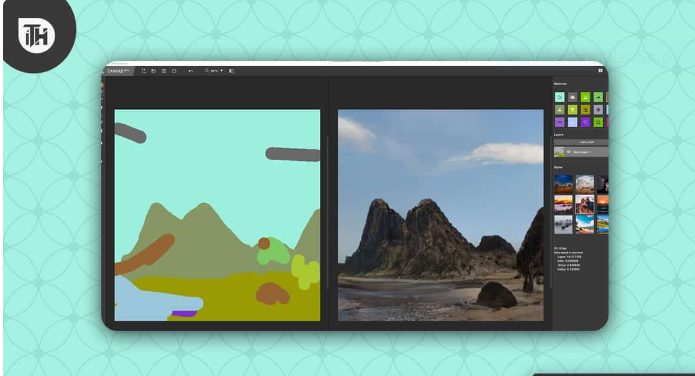
Table of Contents
What is Nvidia Canvas?
Nvidia Canvas is a remarkable application developed by Nvidia, offering one of the finest graphic design tools that can effortlessly turn basic sketches into works of art.
According to Nvidia’s description, NVIDIA Canvas stands out as an AI-powered painting application, utilizing uncomplicated brush strokes to craft artistic and landscape images.
Presently, its primary function is to assist in creating landscapes, providing swift development of backgrounds and environments for various projects. Nvidia’s developers have recommended its use for quickly crafting landscapes instead of searching for stock photos.
In contrast to other AI image generators, Canvas specifically focuses on generating landscapes. While applications like Midjourney and Dall.E use Word Prompts to create diverse visual images, Canvas relies on images or the app’s own basic brushstrokes to fashion picturesque landscape images.
Can You Use NVIDIA Canvas Online?
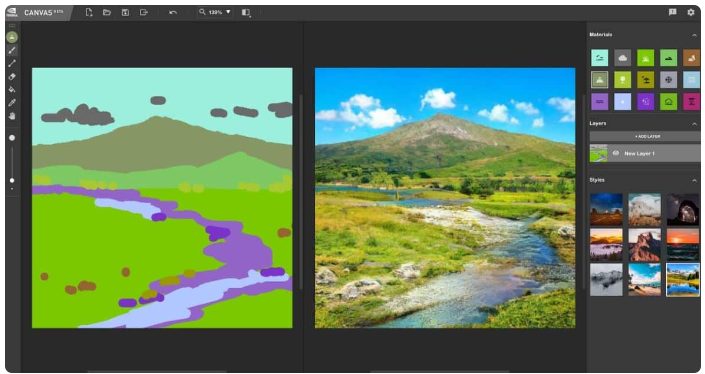
Currently, Nvidia Canvas is accessible through a free beta version, widely utilized for its features. However, users need to download Nvidia Canvas rather than accessing it online. Therefore, at present, online usage of Nvidia Canvas is not supported.
Nvidia Canvas relies on specific hardware components, drawing power exclusively from RTX graphics cards. Even with a potent RTX 1080 Ti, the use of Nvidia Canvas is not possible. Compatibility is limited to RTX-powered graphics cards, including budget options like the RTX 2050.
cod-modern-warfare-2-campaign-keeps-crashing
How Can I Use Nvidia Canvas?
Crafted with an eye on future generations and integrated with AI capabilities, Nvidia Canvas is optimized for RTX cards. Consequently, the conclusion is that online use of Nvidia Canvas is not feasible.
To utilize Nvidia Canvas, the sole method is to acquire an RTX graphics card, install it on your PC, and then run the software. If you own an older laptop, upgrading to a new RTX-powered graphics card, even a budget option, will enable the use of Nvidia Canvas.
Ensure your Nvidia driver is updated to version 471.68 or later for optimal performance. Additionally, standard peripherals like a keyboard, mouse, or stylus are sufficient for user interaction.
As for the future developments of Nvidia Canvas, it remains to be seen how the application evolves and whether online usage options will be introduced.
What About the Future?

Considering the future of AI and cloud computing, it can be anticipated that Nvidia Canvas might be available for online use. Presently, with games transitioning to cloud platforms, owning a high-end PC is no longer a prerequisite for running AAA titles. Consequently, it is plausible that, in the future, Nvidia might introduce online availability for Canvas, similar to other cloud-based services.
In conclusion
This summarizes the information on whether Nvidia Canvas can be run online. This guide aims to provide assistance. If you found it helpful, you might also be interested in discovering whether NVIDIA Canvas can be used on iOS or Android.